Part 1: Introduction and Overview
At the heart of every remarkable flight experience with the ATTOP XT-1 drone lies a crucial component: its battery. This power source is the lifeblood of the drone, dictating not only how long you can stay airborne but also the overall performance and enjoyment of your flying sessions. Understanding and properly maintaining the battery is essential for anyone who wants to unlock the full potential of this foldable, feature-rich quadcopter. This guide will walk you through everything you need to know about the ATTOP XT-1 drone battery, from its core specifications to practical tips for extending its lifespan.
Part 2: Battery Types and Detailed Specifications (Core Knowledge Module)
The ATTOP XT-1 drone is powered by a specific type of battery, which is common in consumer-grade drones due to its favorable balance of weight, capacity, and power output.
Battery Type: The drone uses a 3.7V 800mAh lithium polymer (LiPo) battery. LiPo batteries are favored in RC applications for their high energy density and ability to discharge power rapidly, which is necessary for stable flight and agile maneuvers.
Voltage and Capacity: The 3.7V voltage is a standard for single-cell LiPo batteries, and the 800mAh (milliampere-hour) rating indicates its charge capacity. This capacity directly influences the drone's flight time.
Performance Metrics: Under normal operating conditions, this battery provides an average flying time of 7 to 8 minutes per full charge. It's important to note that factors like wind resistance, aggressive flying, and use of features like the WIFI FPV camera can reduce this duration.
Charging Time: The battery requires approximately 90 minutes (about 1.5 hours) to recharge fully using the included USB cable.
Part 3: Practical Application Module
To translate the technical knowledge into actionable steps, here are some concise recommendations for using and maintaining your ATTOP XT-1 battery effectively:
Use the Included Charger: Always charge the battery using the provided USB cable. Using unauthorized or off-specification chargers can damage the battery and pose safety risks.
Monitor Charging Time: Adhere to the recommended 90-minute charging period. Avoid leaving the battery connected to the charger for extended periods after it is fully charged to prevent overcharging and potential long-term damage.
Plan Your Flight Sessions: With a 7-8 minute flight time, it's wise to have multiple charged batteries if you plan on longer flying sessions. This allows you to simply swap batteries and continue flying.
Store Properly: If you do not plan to use the drone for an extended time, store the battery in a cool, dry place. Ideally, the battery should not be stored fully depleted or fully charged; a charge level around 50-60% is often recommended for long-term health.
Allow a Cool-Down Period: After flying, let the battery cool down to ambient temperature before initiating a recharge.
Part 4: Problem Identification Module
If you encounter issues with your ATTOP XT-1 drone, the battery is often a common culprit. Use this checklist to help diagnose potential problems:
Symptom: Drone does not power on, and the transmitter shows no response.
Possible Cause: The battery is completely drained or not properly connected. Ensure it is fully charged and securely installed.
Symptom: Flight time is significantly shorter than 7-8 minutes, even after a full charge.
Possible Cause: The battery may be aging and losing its capacity, which is normal after many charge cycles. Alternatively, exposure to extreme temperatures can also reduce performance.
Symptom: The drone loses power mid-flight or struggles to maintain altitude.
Possible Cause: The battery may not be fully charged, or it could be reaching the end of its usable life and can no longer deliver consistent power.
Symptom: Battery or drone feels unusually warm during or after charging.
Possible Cause: This could indicate a faulty battery or charging issue. Discontinue use immediately and check for visible damage.
Part 5: Conclusion
This power cell is the key to unlocking the drone's features, from stable hovering to capturing aerial footage. By understanding its specifications, adhering to best practices for charging and storage, and being able to identify common problems, you can ensure a longer lifespan for your battery and a superior flying experience. Taking good care of the battery is, without a doubt, taking good care of your drone itself.