Introduction and Overview
In an era where our connected devices dictate the pace of daily life, battery performance often stands as the defining factor between a seamless experience and constant frustration. This is especially true for smartwatches, which we rely on for everything from communication to health monitoring. The Garmin Fenix 5 series addresses this critical need head-on, offering a power solution engineered for the demands of active lifestyles. Whether you're tracking your daily steps, navigating backcountry trails, or monitoring your sleep, the battery within your Fenix 5 is the unsung hero that makes it all possible. Let's explore the power source that lets you focus on your performance, not your power cord.
Detailed Battery Overview
The Garmin Fenix 5 series is designed to deliver robust battery life across various usage scenarios. It's important to understand that the actual battery life you experience depends heavily on the features enabled on the device, such as activity tracking, wrist-based heart rate monitoring, smartphone notifications, and GPS usage . The following table breaks down the estimated battery performance for the different models within the Fenix 5 series, providing a clear picture of what you can expect from your device.
Mode fenix® 5S Battery Life fenix® 5 Battery Life
Smartwatch Mode (with activity tracking and 24/7 wrist-based heart rate) Up to 9 days Up to 14 days
GPS Mode (with wrist-based heart rate) Up to 14 hours Up to 24 hours
UltraTrac™ GPS Mode (with gyro-based dead reckoning) Up to 40 hours Up to 75 hours
This tiered performance allows the Fenix 5 to adapt to your needs, whether you require long-lasting power for daily wear or specialized endurance for extended expeditions. The variation between models, such as the Fenix 5S and the standard Fenix 5, is due to differences in physical size and battery capacity, ensuring there is an option to suit different preferences and requirements. This reliability is a hallmark of Garmin watches, which are widely recognized for battery life that lasts "longer than most other brands" .
Practical Application Module
Knowing the specifications is one thing; maximizing your watch's battery life in real-world situations is another. Here are some actionable tips to help you get the most out of your Garmin Fenix 5 battery:
Select the Right Mode for Your Activity: Conserve power by switching to the most efficient GPS setting. For long hikes or runs where pinpoint accuracy every second is not critical, use UltraTrac™ mode to significantly extend your battery life compared to standard GPS mode .
Manage Connected Features Wisely: Features like smartphone notifications, wrist-based heart rate, and sensors connected via ANT+ or Bluetooth consume power. Disable non-essential notifications and sensors when they are not needed to preserve battery throughout your day.
Understand the Advantage of Long Battery Life: A extended battery life means more than just convenience. It allows for continuous health monitoring, including during sleep, providing you with a more comprehensive overview of your overall well-being without the need for frequent charging . For outdoor adventures, this reliable power is crucial, ensuring your trusted wrist tool doesn't fail when you need it most .
Problem Identification Module
Even the best batteries can sometimes cause concern. If you feel your Garmin Fenix 5's battery is underperforming, use this simple checklist to diagnose potential issues:
Symptom: Battery drains significantly faster than the official estimates.
Possible Cause: You may have multiple power-intensive features enabled simultaneously (e.g., full GPS, music, connected sensors). Review your settings and disable features not required for your current activity .
Symptom: The watch does not hold a charge for as long as it used to.
Possible Cause: All rechargeable batteries have a limited lifespan and their capacity gradually decreases after hundreds of charge cycles. This is a natural process of battery aging.
Symptom: Battery life is short even in basic watch mode.
Possible Cause: Check the intensity of your display backlight and the frequency of alerts. A very bright backlight or a constant stream of notifications can drain the battery quickly.
Conclusion
It seamlessly transitions from a daily wellness tracker to a rugged navigational tool, all without the constant anxiety of a dying battery. By understanding its capabilities and applying smart power management practices, you can ensure your Fenix 5 remains a dependable partner for every adventure. Embrace the freedom that comes with enduring power—and let your focus remain on the journey ahead, not on the nearest power outlet.
https://shop-battery.com/product/2667/ASDB402334-P1