Short battery life and frequent searches for power outlets – these annoying problems can be completely solved with a high-quality battery.
Are you troubled by the battery life of your HP Pavilion 13-AN series laptops? As laptop batteries age, not only is usage time significantly reduced, but it can also affect the convenience of mobile work. The L28076-005 (also known as HSTNN-IB8Q or MM02XL), an original battery designed specifically for the HP Pavilion 13-AN series, is undoubtedly your best choice.
01 Precise Match, Full Compatibility
The HP L28076-005 battery is a 2-cell lithium polymer battery with a rated capacity of 37Wh (watt-hours) and a voltage of 7.6V, designed specifically for HP Pavilion 13-AN series laptops.
This battery features a black exterior, perfectly matching your laptop.
If you own any of these models, the L28076-005 battery will provide you with a perfect, original-like compatibility experience.
02 Core Technology, Superior Quality
The HP L28076-005 battery uses lithium polymer technology, offering higher energy density and lighter weight compared to traditional lithium-ion batteries.
This battery has a rated capacity of 37Wh (some sources list it as 37.6Wh), providing long-lasting and stable power support to meet your daily work and entertainment needs.
High-quality cells are another highlight of this battery. Some alternative battery manufacturers use original high-quality lithium-ion cells (such as Panasonic cells) to manufacture compatible batteries, ensuring safety and cycle life.
Through the adoption of multiple intelligent protection systems, including overvoltage, overcurrent, short circuit, overload, overheat, over-discharge, and overcharge protection, as well as cell balancing technology, the battery's safety and stability are greatly improved.
03 Purchasing Guide: Identifying Genuine Products
When purchasing HP L28076-005 batteries, you need to pay attention to several key points to ensure you get genuine, high-quality batteries.
Identifying the model designation is crucial. This battery has several related model designations, including L28076-005, HSTNN-IB8Q, HSTNN-1B8Q, HSTNN-DB8U, and MM02XL.
When purchasing, you can prioritize officially authorized or reputable retailers, which ensures battery quality and compatibility.
There are two main types of L28076-005 batteries on the market: original batteries and high-quality replacement batteries.
Original batteries are naturally the best choice, but some high-quality replacement batteries are also good options; they are usually more affordable and still provide comparable performance.
04 Maintenance Tips: Extending Battery Life
Proper use and maintenance habits can significantly extend battery life and improve the user experience. Here are some practical tips:
When using a new battery for the first time, ensure it is fully discharged and then fully charged, which takes approximately 12 hours.
During daily use, avoid completely draining the battery. Connect the power adapter when the remaining charge is around 10%.
Power management is also important: Set your laptop's power option to "Power Saving," close unnecessary power-consuming applications, and lower the screen brightness as much as possible.
When charging, it is best to use a dedicated AC adapter and turn off the laptop while charging; do not charge the laptop while using it or unplug it unnecessarily.
For long-term storage, if the laptop will not be used for an extended period, remove the battery, perform a charge and discharge cycle once a month, and store it in a cool, dry place.
Regarding the usage environment, avoid using the battery in excessively high or low temperatures, as extreme temperatures can significantly affect battery life.
05 Installation and Replacement: Simple and Easy
Replacing the battery in an HP Pavilion 13-AN series laptop is not complicated, but it requires care and the right tools.
Before you begin the replacement, ensure you have a professional watch repair tool kit, including a watch-specific screwdriver and battery clamps.
Then, depending on your laptop model, carefully remove the bottom cover to access the battery.
Safety first: During the process, always ensure the device is completely powered off and take anti-static precautions.
If you lack confidence in repairing electronic devices or are concerned about damaging the device due to improper operation, it is recommended to seek assistance from a professional repair technician.
After the replacement is complete, remember to check the laptop's battery recognition and charging functions to ensure everything is working properly.
, the freedom of not having to constantly search for power outlets will return.